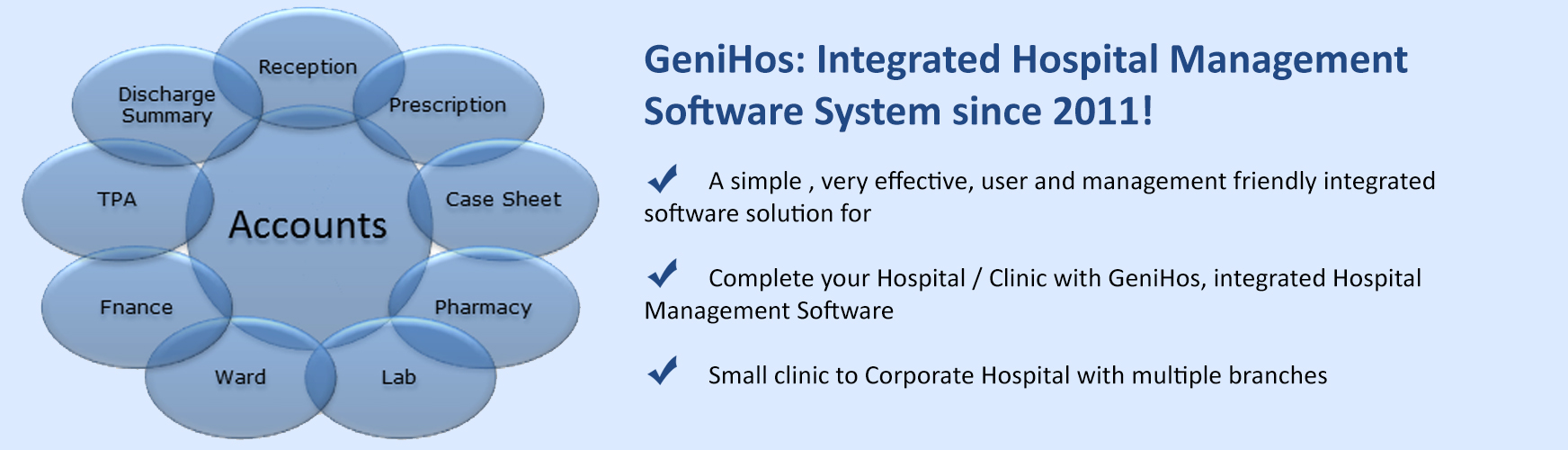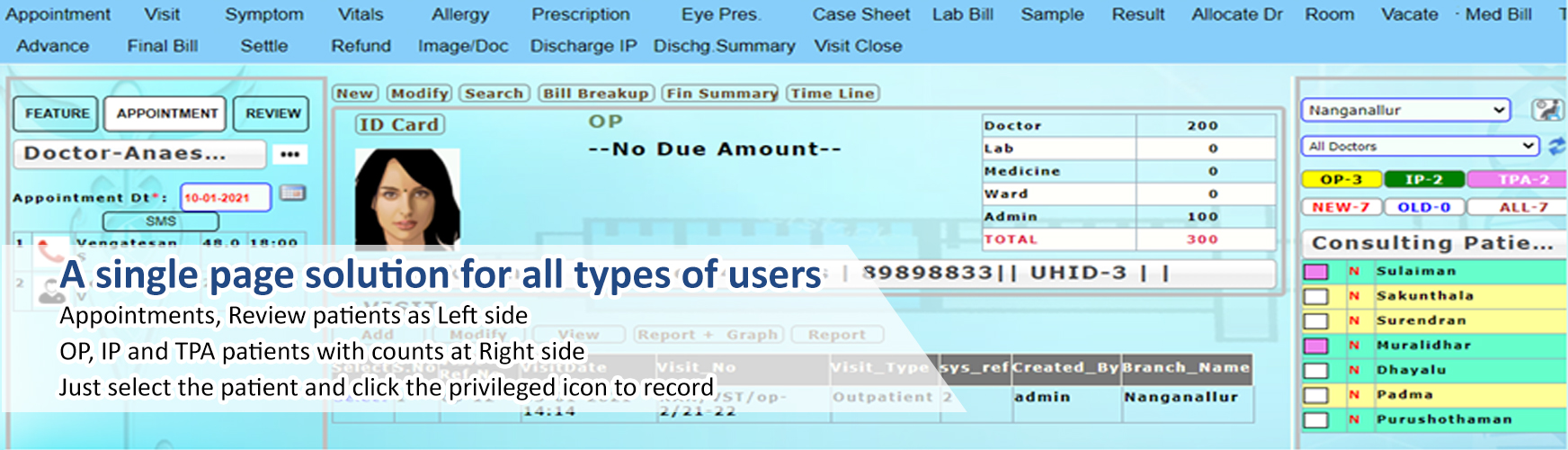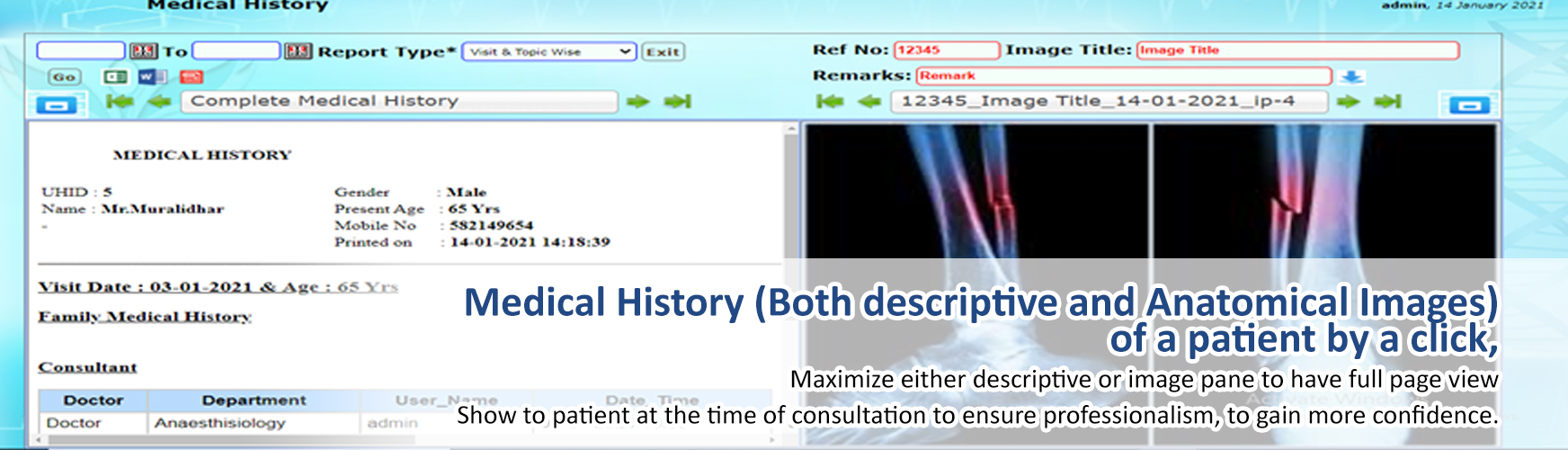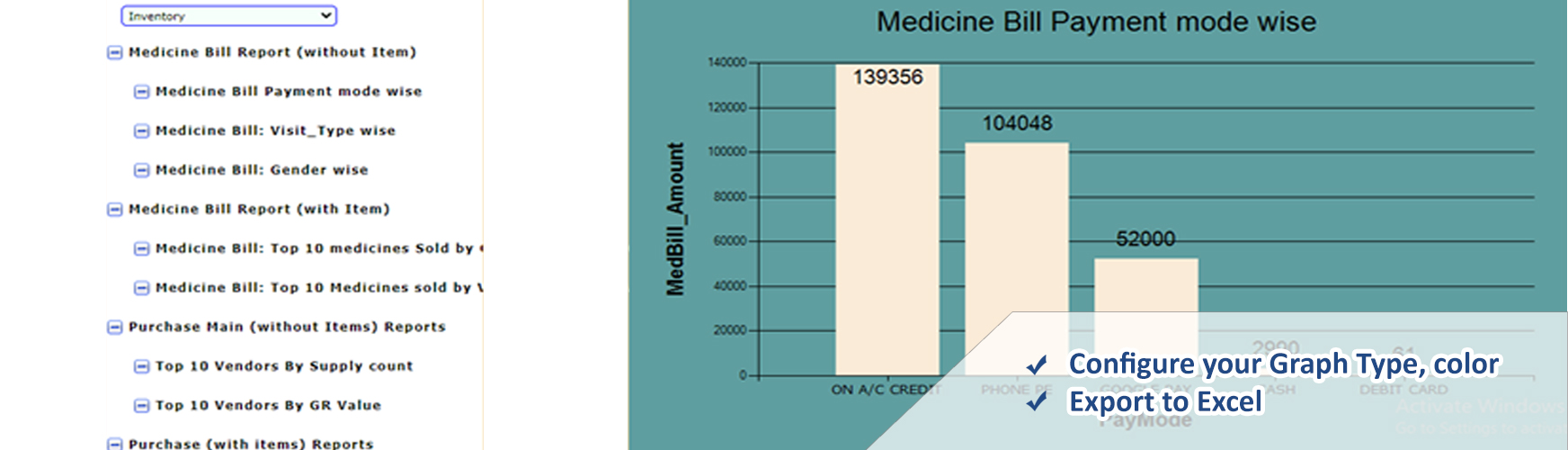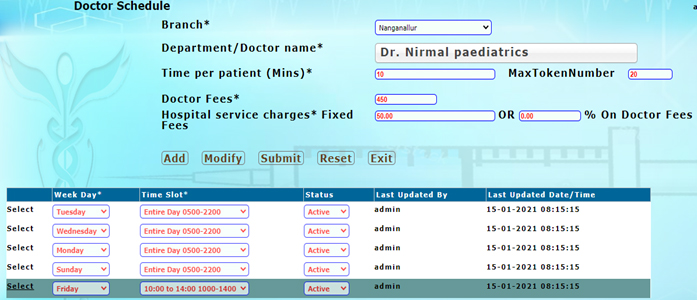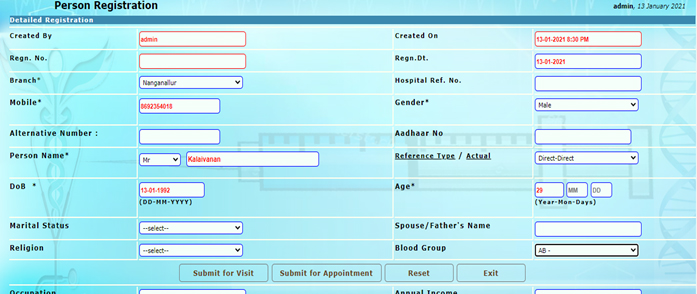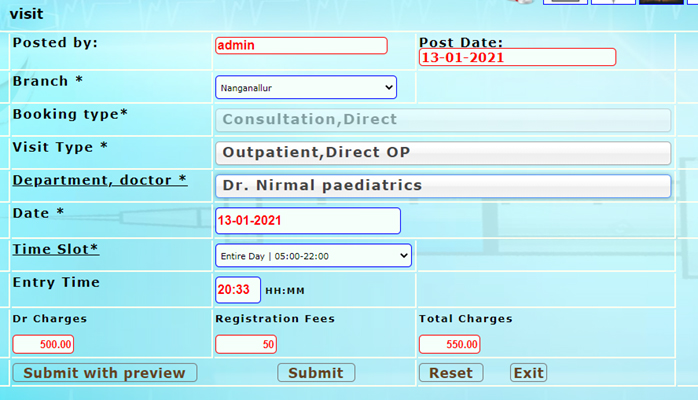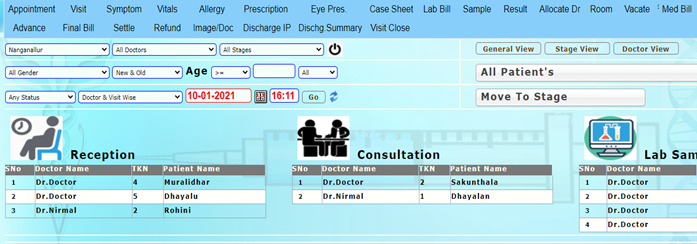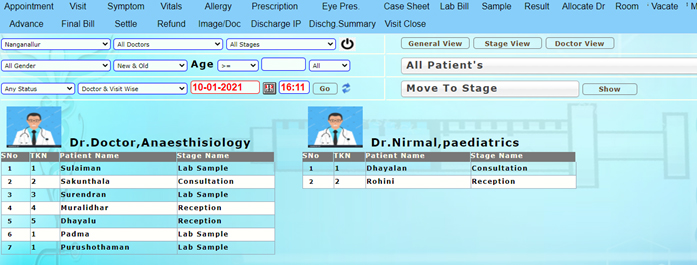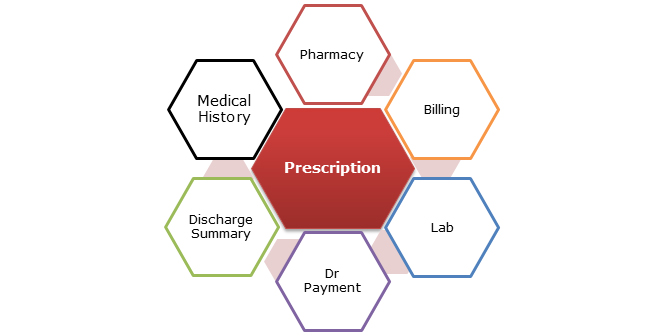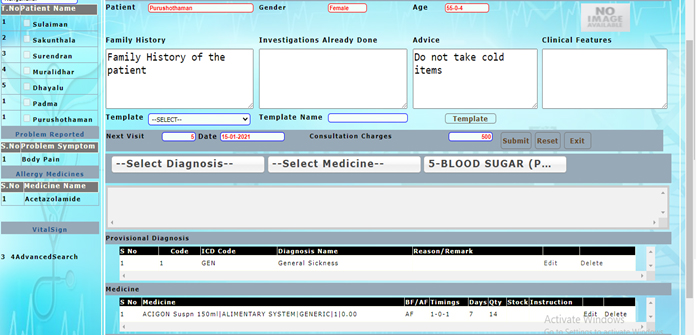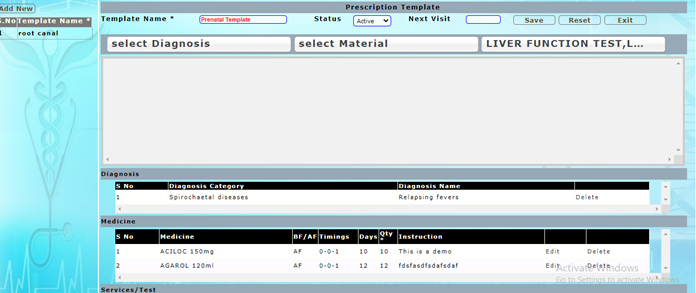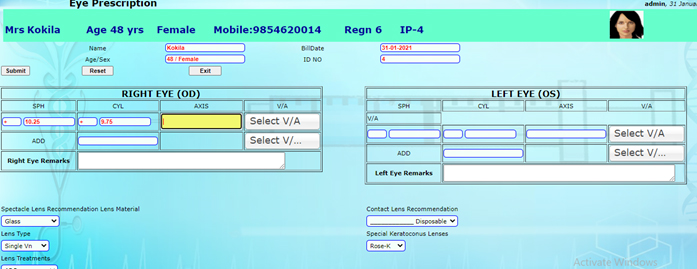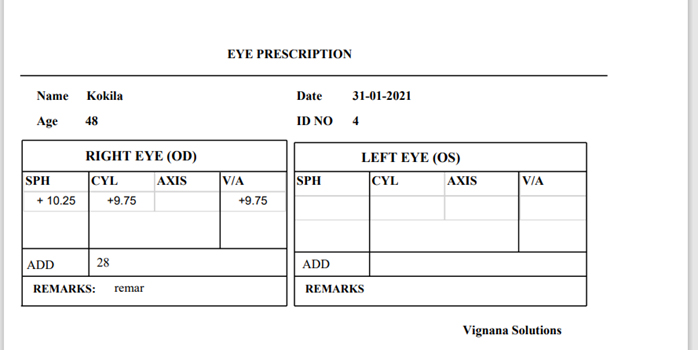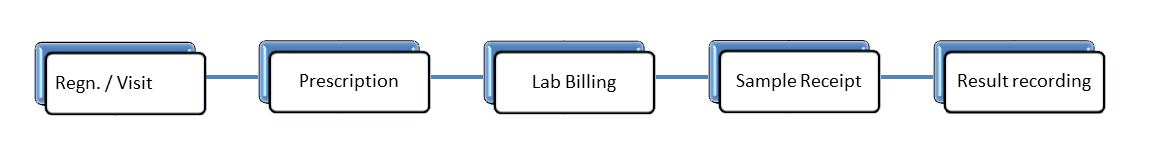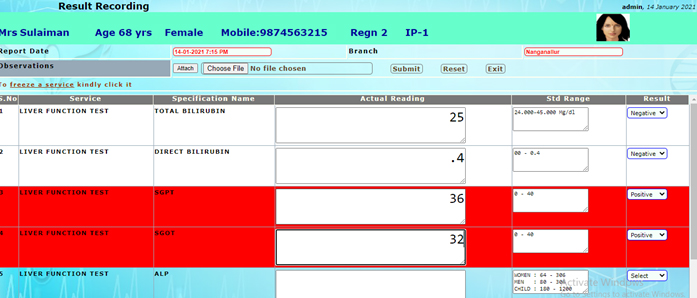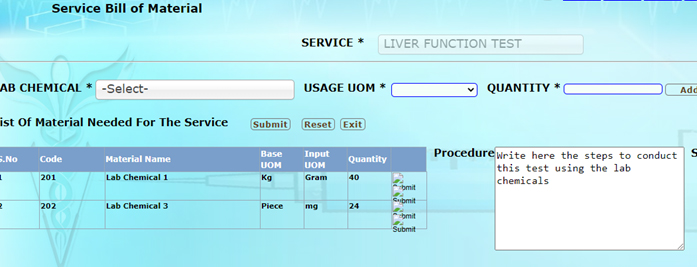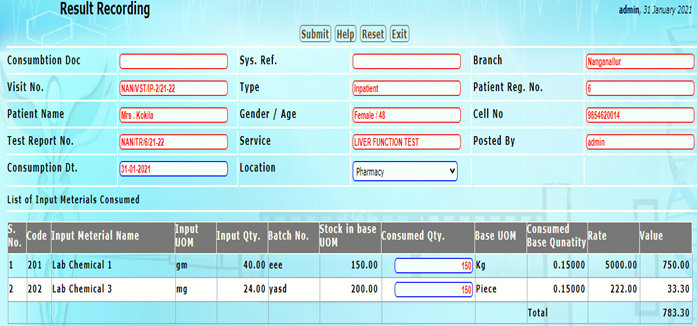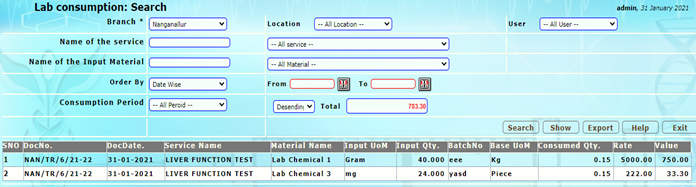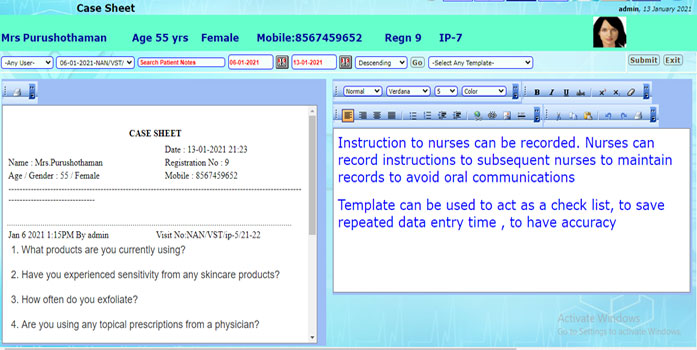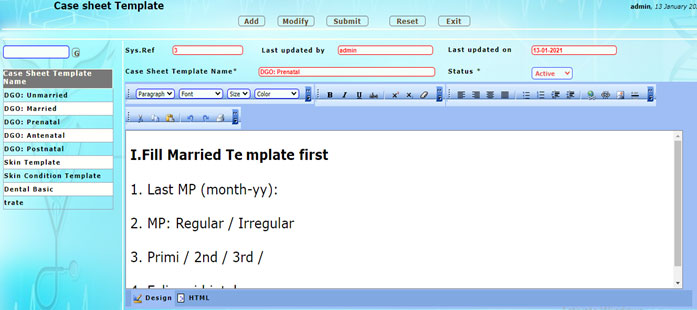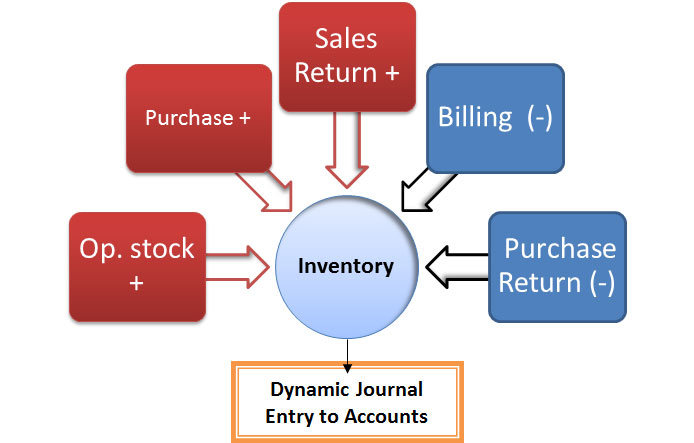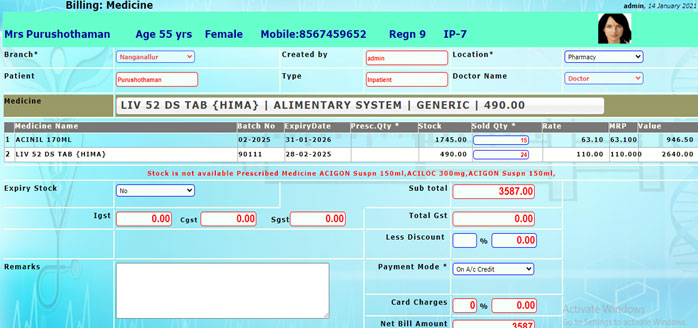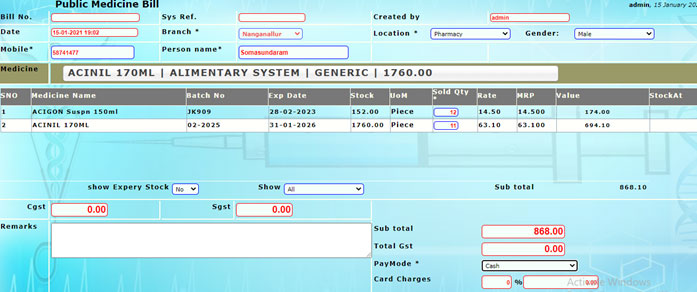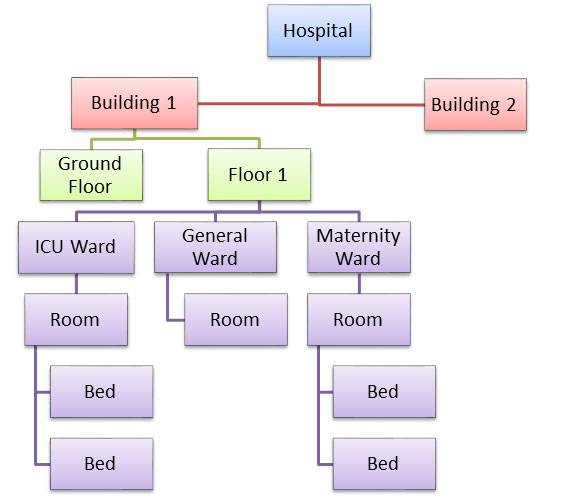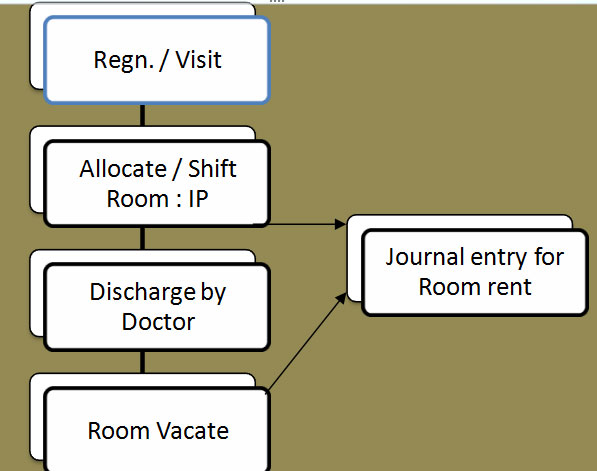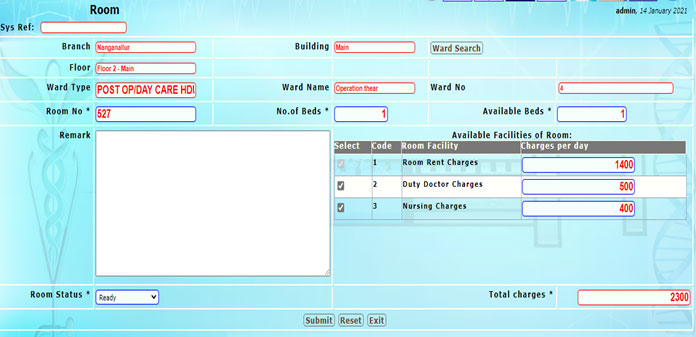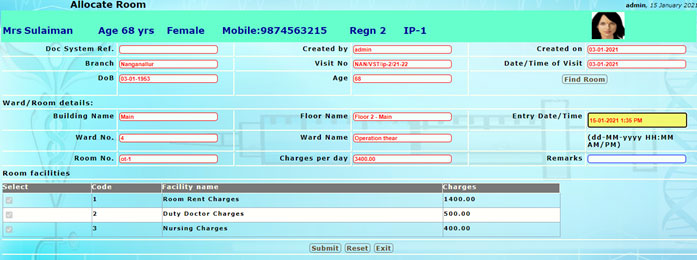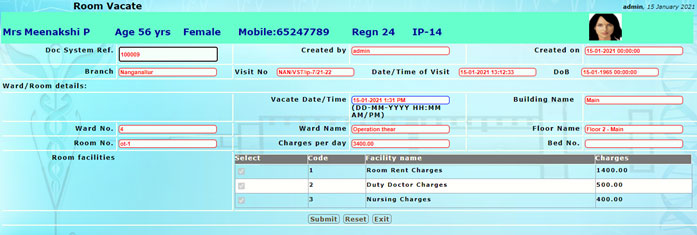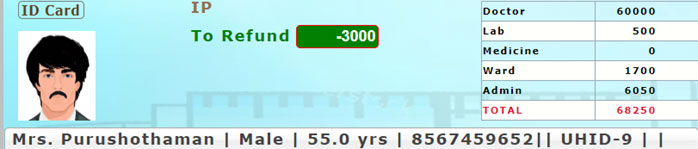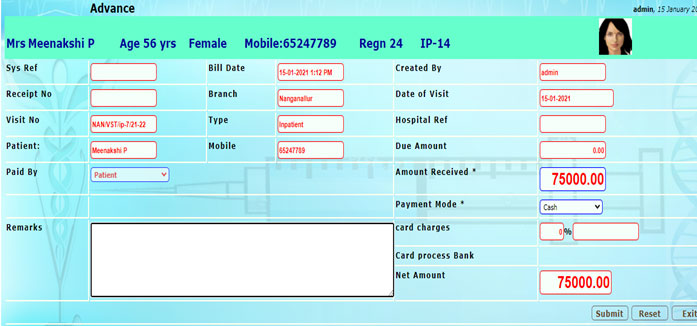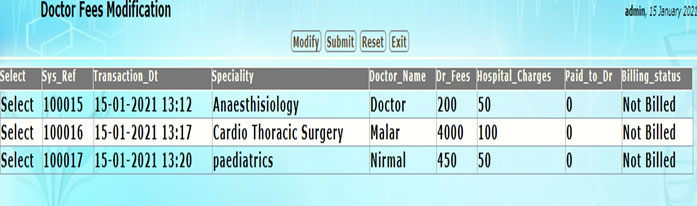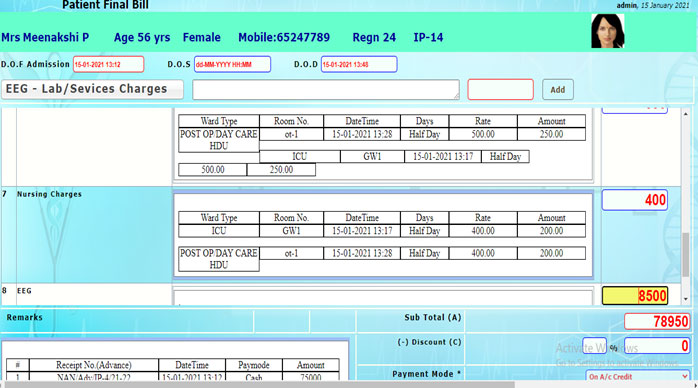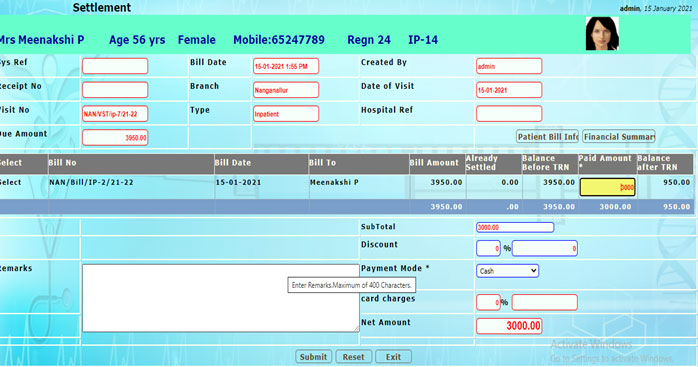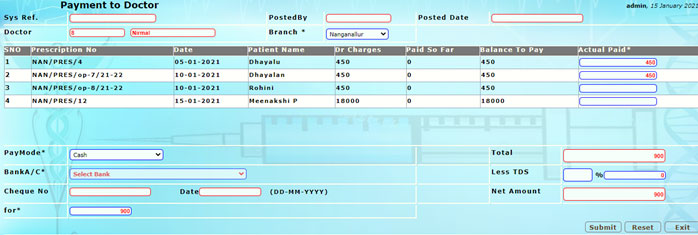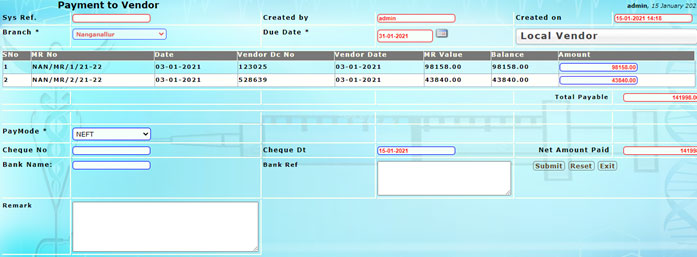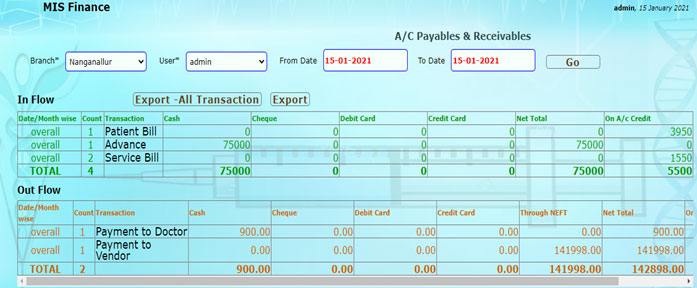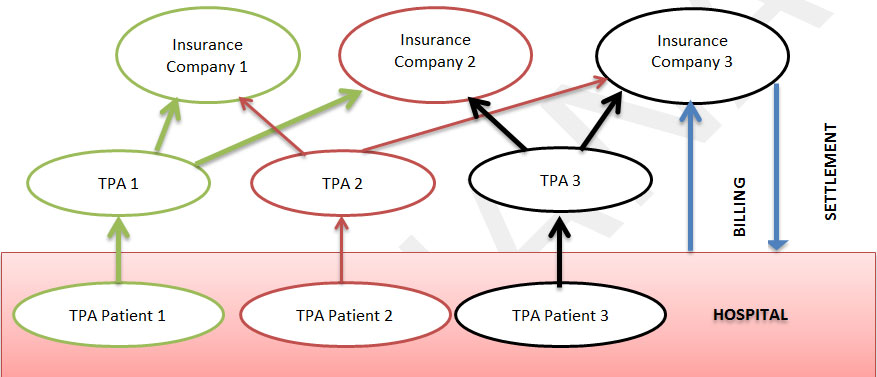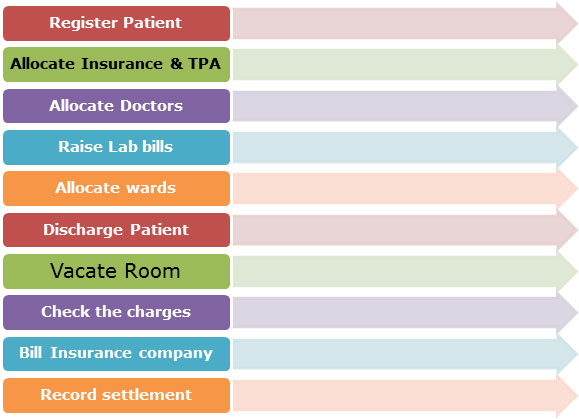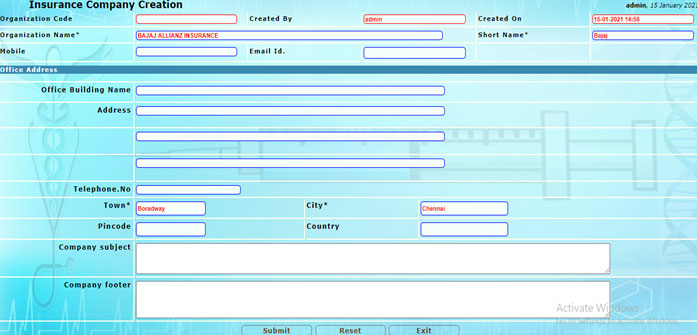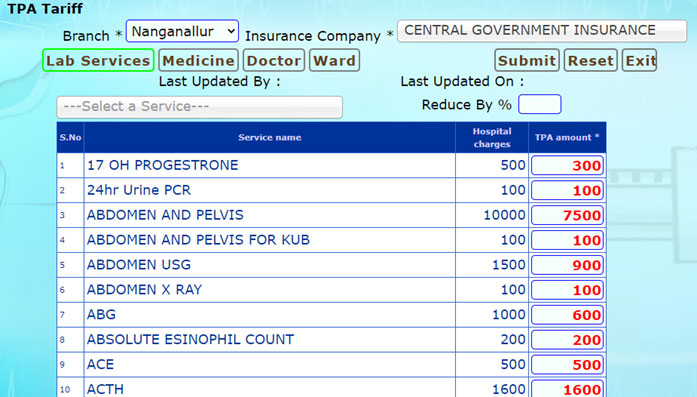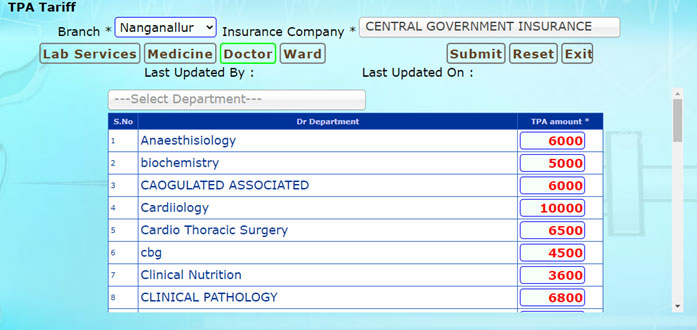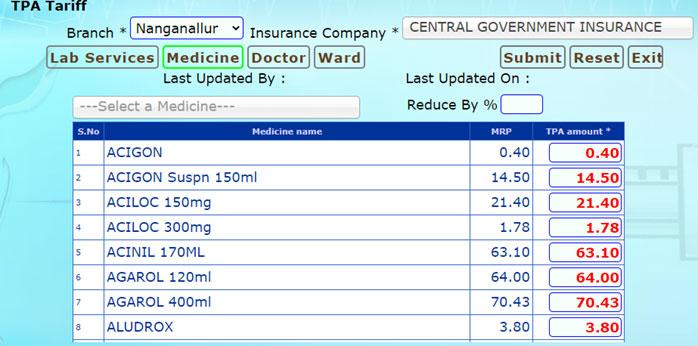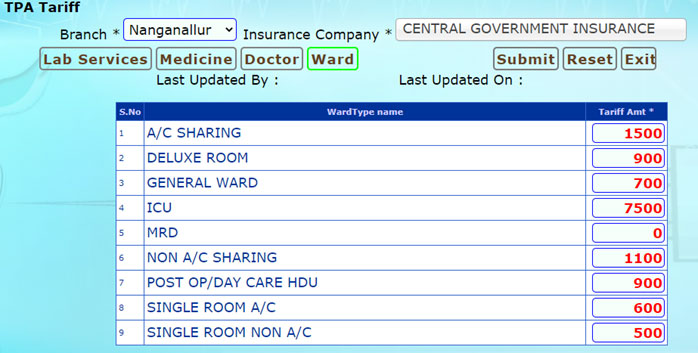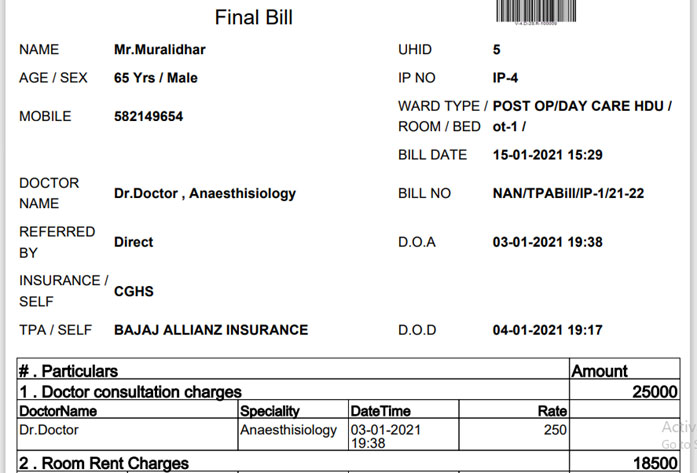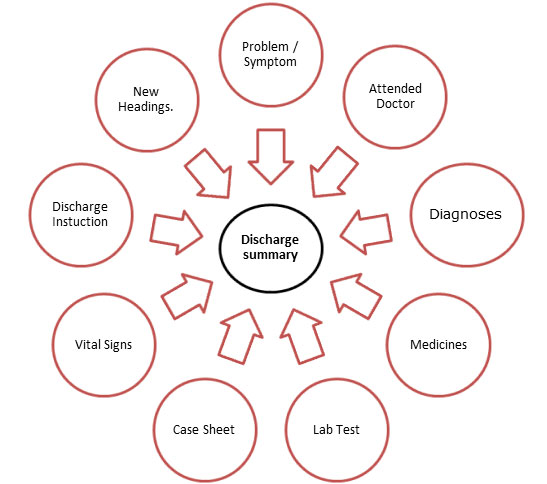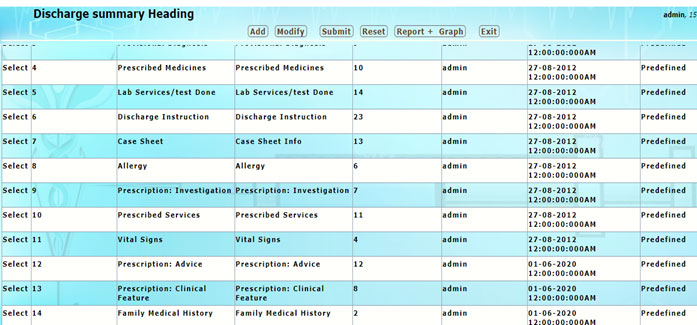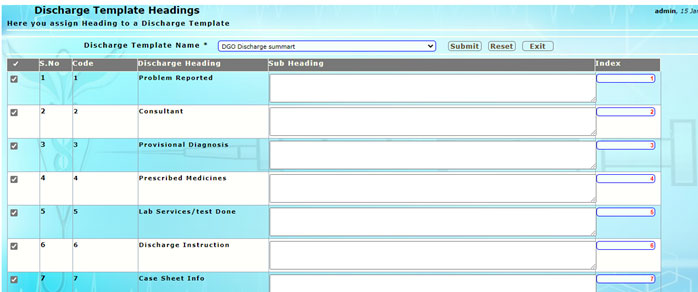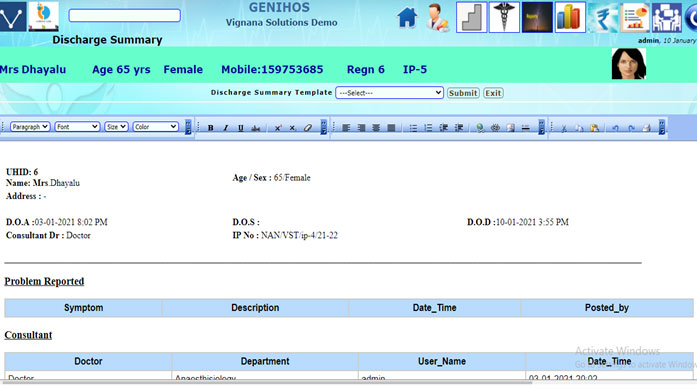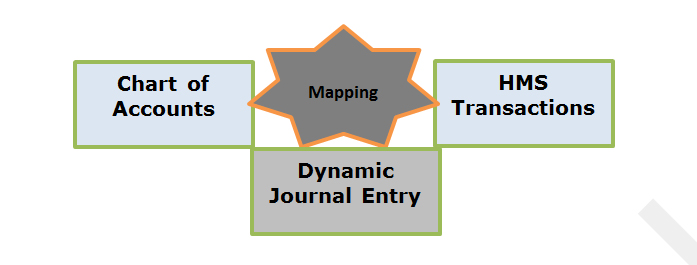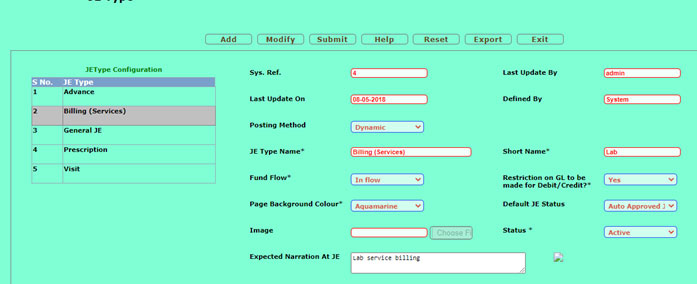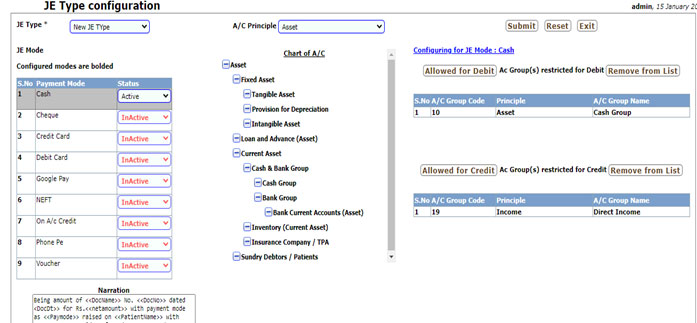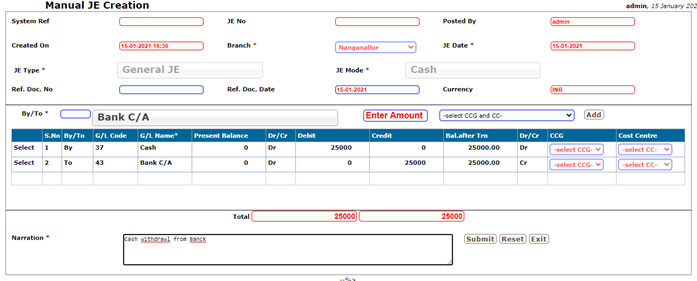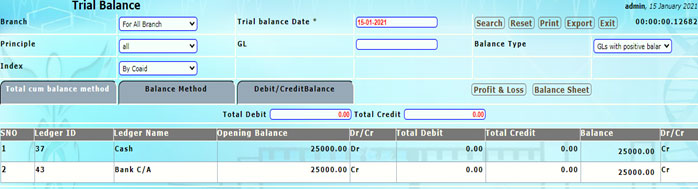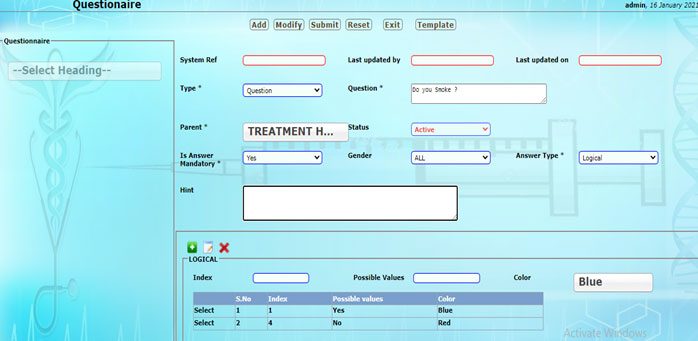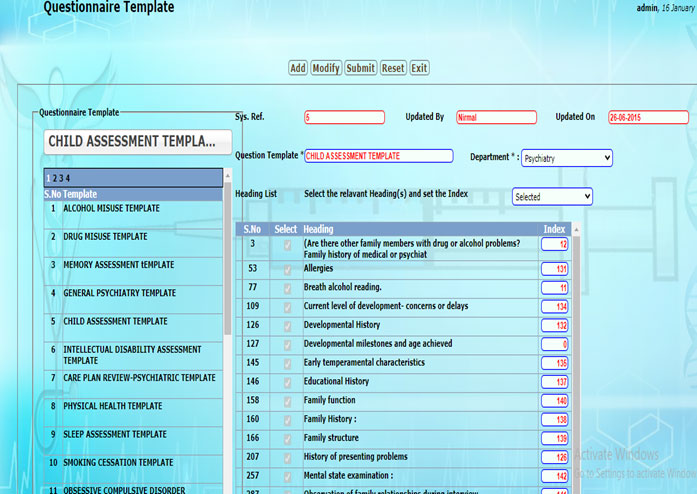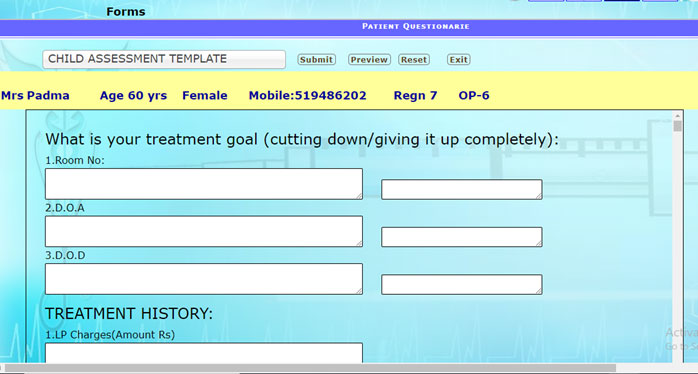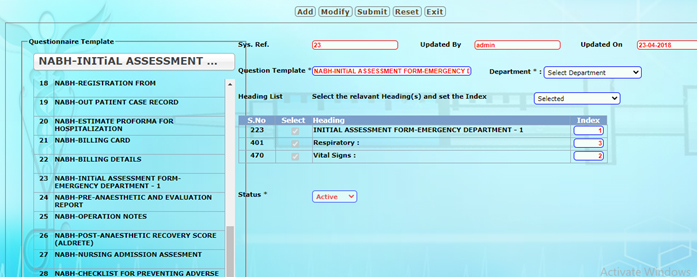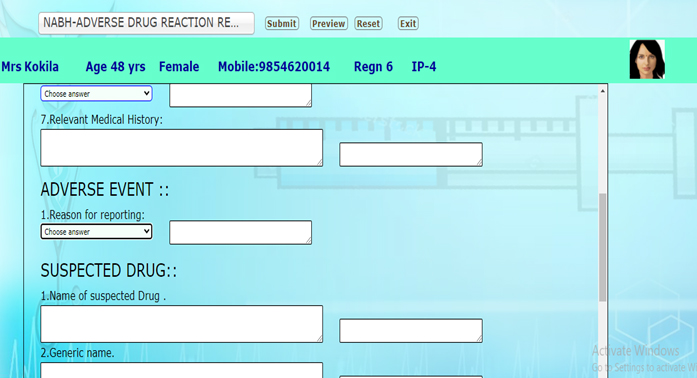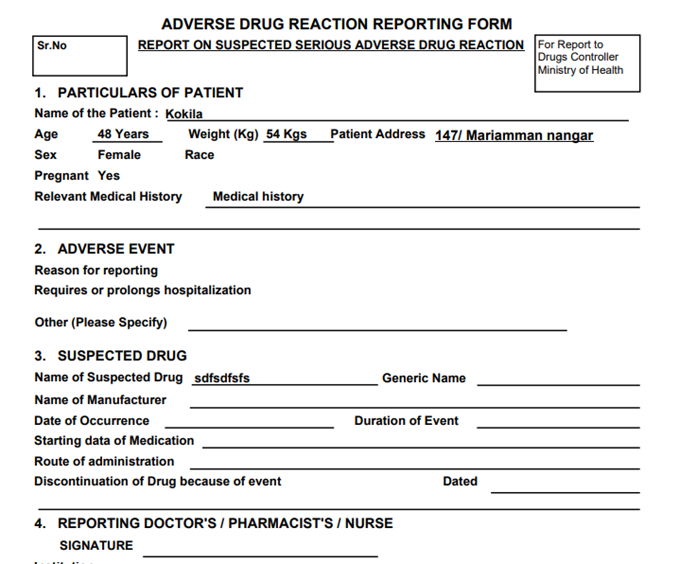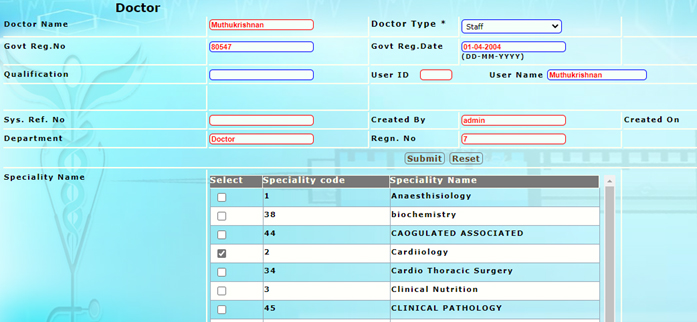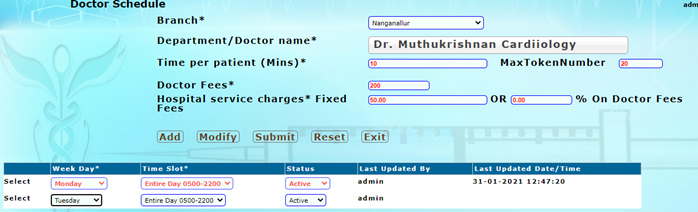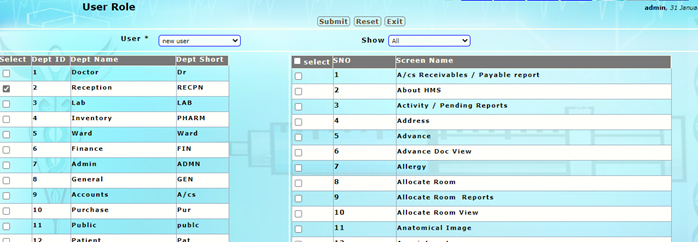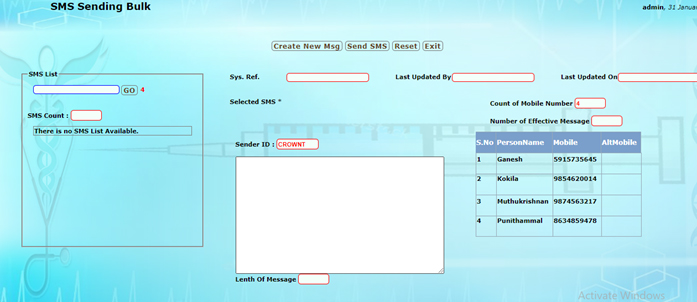GeniHos: INTEGRATED HOSPITAL MGMT. SYSTEM
Singe Page Solution / Hospital at Mobile /
Report Wizard / Graph Galaxy
-
RECEPTION
- Doctors’ Fee / Schedule Maintenance
- Patient Registration
- Direct Visits
- Booking Appointments
- Waiting / Appointments / Review
- Allocation of more Doctors
- OP Billing
-
Patient Stage Tracking
- Define Stages with Time per stage
- Assigning stages to Staff
- Recording Patient’s Movement
- Mandatory remark if overstayed
- Current Status Analysis
- Postdate Analysis
- General/Stage wise/Dr wise Views
-
PRESCRIPTION
- Diagnoses (ICD-10)
- Symptom / Allergy / Vital Signs
- Prescription + Template
- Dr can change fees @ Prescription
- Prescription listed @ Pharmacy, Lab
- Doctor fees integrated to Final Billing
- Integrated ‘Payment to Doctor’
-
Eye Prescription
- Record values of Right & Left Eye
- Print Eye Prescription
-
LAB / SERVICE
- Service Category / Services
- Gender/Age specific Ref. Range
- Packages with services
- Billing for Services / cancellation
- Sample Acceptance
- Result Recording / Test Report
-
Lab Consumption
- Maintain UoM Conversion Factors
- Define Bill of Material per Test
- Consumption at Result Recording
- Reports on Lab consumption
-
CASE SHEET
- Record / Print e-Case sheet
- Case sheet Templates
- MS Word Rich text facility
- See Medical history while entry
- Anatomical Images / Gallery
- Predefined Templates
- Integrated to Discharge summary
-
PHARMACY
- Medicine Category / Medicine
- Manufacturers / Vendors
- Opening Stock upload / entry
- Purchase / Purchase Returns
- Purchase Return Adjustment
- Shifting between locations
- Billing to Patient & Public
- Sales Returns
-
WARD
- Ward Types
- Buildings / Floors
- Room facilities with charges/day
- Ward Master Building / Rooms
- IP Room Allocation / Shifting
- Room Vacating
- Auto computation of Ward charges
-
FINANCE
- Advance
- Recording Doctor with Admin Charges
- Integrated Patient Billing
- Settlement / Installment
- Payments to Vendors / Doctors
- Refund
-
Insurance / TPA
- Insurance companies / TPA
- Maintaining Tariff
- Allocating Insurance & TPA(s) to IP
- Covering Letter / TPA Approval
- TPA Billing
- Settlement by Insurance company
-
DISCHARGE SUMMARY
- System + User defined Headings
- Discharge summary template
- Auto Discharge Summary
- Edition of Discharge summary
- Freezing
-
Inbuilt Accounts
- Accounts Flow Diagram
- JE Types
- Configure JE Types
- Chart of accounts
- Manual JE
- Trial Balance
-
Hospital own Forms
- Maintain Heading and Questions
- Maintain own Forms with headings
- Filling up Form for a patient
- MIS on Questionnaire
-
NABH Forms
- NABH forms
- Recording of predefined NABH form
- NABH Print Preview
-
Admin / User / SMS
- Define Doctor
- Dr fees plus Hospital chg and availability
- Department Role
- User
- User role
- SMS
Vignana solution is incorporated during July 2011 by a team of techno functional
experts having decades of proven experience both in manufacturing ERP and IT sectors.
The design team consists of mathematicians with very strong IT skills thriving to
standardize the user requirements for a common purpose. We avoid marketing jargon,
irking animated images in our applications which will be will be management and
user friendly also very effective to bring discipline in office environment.
Vignana Solutions
“Quality Policy”
In Vignana we strongly believe in the fact that improvement is ever possible, visualize the requirements from end user, management and general market perspective; brainstorm, document before action, verify inputs and outputs at every level to ensure good product is delivered to clients.